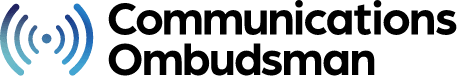How to raise a dispute via the Communications Ombudsman website
Creating a case online provides a more efficient way of communicating to us about your dispute. You'll see responses from our Dispute Resolution Executives (DRE) and your provider as they happen, receive email notifications on decisions and settlement offers (if made by the provider).
- You'll first need to search for your communications provider using our search bar.
- Next you'll be asked if you have allowed the provider 8 weeks to resolve your dispute or have received a Deadlock Letter allowing you to escalate your dispute to us earlier.
- Once this is confirmed you'll be redirected to our Dispute Resolution Platform, where you can start to tell us your details, provide information and supporting documents to evidence your complaint. What kind of files can I upload?
- NB: Some disputes are investigated outside of our Dispute Resolution Platform, we'll contact you with the relevant information if this applies to your case.
- Once this is submitted to us you'll need to verify your email address.
- Finally, you'll continue to communicate with us using the Dispute Resolution Platform (unless instructed otherwise) until a decision is reached.
Ready to raise your dispute with us?